The Elder Scrolls 4: Oblivion Remastered is facing some hurdles on the Steam Deck, notably with performance hiccups like low frame rates. Gamers hoping to get it running smoothly at 30 FPS will have to delve into settings adjustments and opt for the XeSS upscaling feature. If you’re looking for the best experience, streaming the game on Nvidia GeForce Now might be your best bet.
Despite performance woes on the Steam Deck, Bethesda’s revamp of Oblivion—revealed and released on April 22 for PlayStation 5, Xbox Series X|S, and PC—resurrects the timeless adventure in Cyrodiil during the infamous Oblivion Crisis at the end of the Third Era. Reimagined with Unreal Engine 5, the remaster keeps all the original voiceovers and story while visually upgrading the game significantly. However, all these enhancements make it quite a demanding title for PCs, with features like dynamic lighting and virtual shadow mapping taxing systems. Though it bears the Steam Deck verified mark, running the game on this handheld device isn’t without its challenges.
Upon launching the game on Steam Deck, players are met with low graphics settings and Intel’s XeSS upscaling set to Balanced, according to PCGamesN. Even with these configurations, reaching a steady 30 FPS remains elusive. Players need to tweak settings further, opting for Performance or Ultra Performance modes to minimize frame rate drops and stutters. However, this might entail a compromise in image quality. Plus, using frame generation to boost frame rates often results in input lag and ghosting if the initial frame rate is lacking.
For those seeking top-tier performance on the Steam Deck, streaming through Nvidia GeForce Now is recommended. Though it requires a subscription, it promises superior image quality than the game’s current native state on the device. Also, Xbox Game Pass subscribers can play The Elder Scrolls 4: Oblivion Remastered via Xbox Cloud Gaming, offering another streaming path.
Currently, the remastered Oblivion demands 125 GB of storage space, and Steam advises a minimum of 16 GB of RAM for optimal gameplay on PCs. While the Steam Deck boasts 16 GB of RAM, achieving recommended settings demands a more powerful setup with 32 GB of RAM and modern high-performance CPUs and GPUs. There’s also buzz about a possible better handheld experience on the anticipated Nintendo Switch 2, which might ease some of the performance constraints currently faced.